So, you've been working on a few transports within your Development system and now it's time to release them for Import. You select a transport and click to release it, only then realizing that you've selected the wrong one. You've just released a transport, or sub-transport, that wasn't ready. Maybe you still needed to add more to it, or maybe it wasn't configured correctly. Either way, an "unrelease" button could be really useful right now. What do you do?
Screenshot of a released transport and sub-transport.
Thankfully, there is a solution for this that does exactly what you need. By running a single program, you will be able to change the transport's settings so that it will be once again modifiable.
First thing's first, as you are going to be executing an SAP program you will need to run transaction SE38. From here, you will input the program RDDIT076 and execute it.
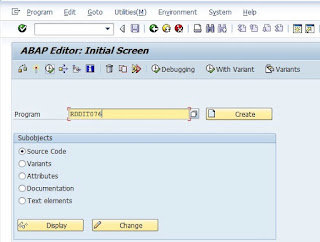
Executing RDDIT076 from SE38.
When you first run this program, it will prompt you for the Request/Task. Input the Transport Request's ID that you wish to "unrelease" and click to execute. You should now see the transport, along with any sub-transports, and their corresponding settings. Having a status of "R" indicates that the transport is currently in a released state.
Screenshot of RDDIT076 overview.
Double-clicking on one of the transports will bring up a pop-up windows displaying its current settings.
Displaying transport request settings.
In order to edit these settings, you will need to either click the Display <-> Change button, or hit F9 on your keyboard. After entering Edit Mode, change the Status of the transport to the value "D".
Screenshot of changing the transport request's status.
After saving your changes, you should now see them reflected within the RDDIT076 overview screen.
Transport Request status now Modifiable (D).
You have now successfully unreleased a released SAP Transport Request. You can now make any necessary changes to them without issue.
Thankfully, there is a solution for this that does exactly what you need. By running a single program, you will be able to change the transport's settings so that it will be once again modifiable.
First thing's first, as you are going to be executing an SAP program you will need to run transaction SE38. From here, you will input the program RDDIT076 and execute it.
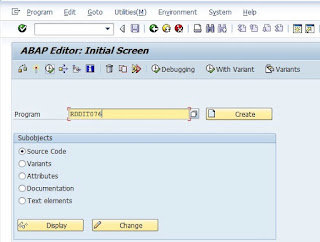
When you first run this program, it will prompt you for the Request/Task. Input the Transport Request's ID that you wish to "unrelease" and click to execute. You should now see the transport, along with any sub-transports, and their corresponding settings. Having a status of "R" indicates that the transport is currently in a released state.
Double-clicking on one of the transports will bring up a pop-up windows displaying its current settings.
In order to edit these settings, you will need to either click the Display <-> Change button, or hit F9 on your keyboard. After entering Edit Mode, change the Status of the transport to the value "D".
After saving your changes, you should now see them reflected within the RDDIT076 overview screen.
You have now successfully unreleased a released SAP Transport Request. You can now make any necessary changes to them without issue.








This comment has been removed by a blog administrator.
ReplyDeleteThis is useful, but utterly breaks the transport requests associated.
ReplyDeleteHandle with care.